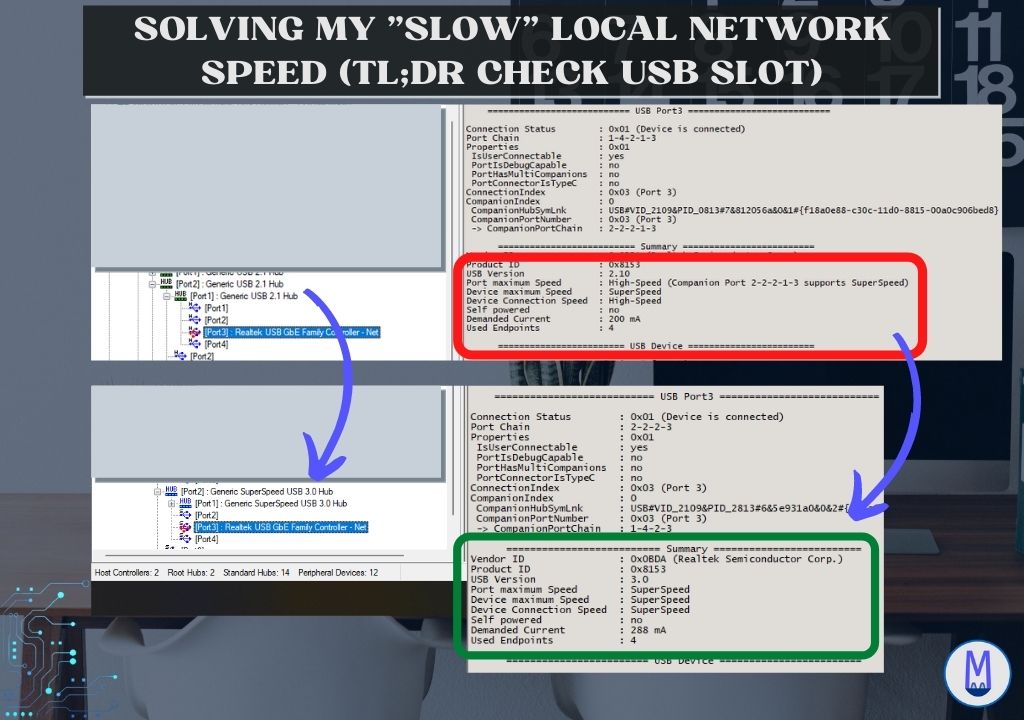Yes, that the TL;DR.
I have local network problem for a long time. The speed always hovers around 300 Mbps (~30 MBps actual file transfer) which is good for the normal network but I have a good router and server to serve all my device.
Today I just quickly glanced at my computer and I see it is on USB 2.0 on USB Tree Viewer. I tried to replug it in (this is always mostly works, so please try it too) but still connects to USB 2.0 protocol. The handshake is just only gets me to 2.0. I tried another port and after trying the 2nd port from left it is working. Note that ALL of my port is USB 3.0 on 7 of them so it is not my fault either.
Well, if you have a USB network adapter and want to use GbE at full speed maybe check the USB handshake with the device before tinkering with other network settings. Got me a month to check it.